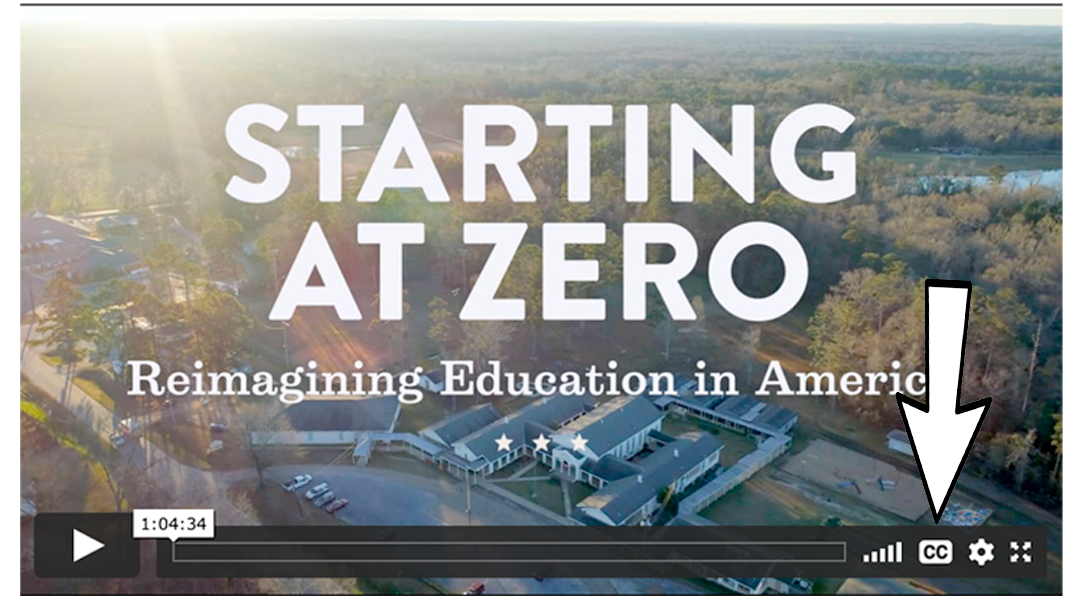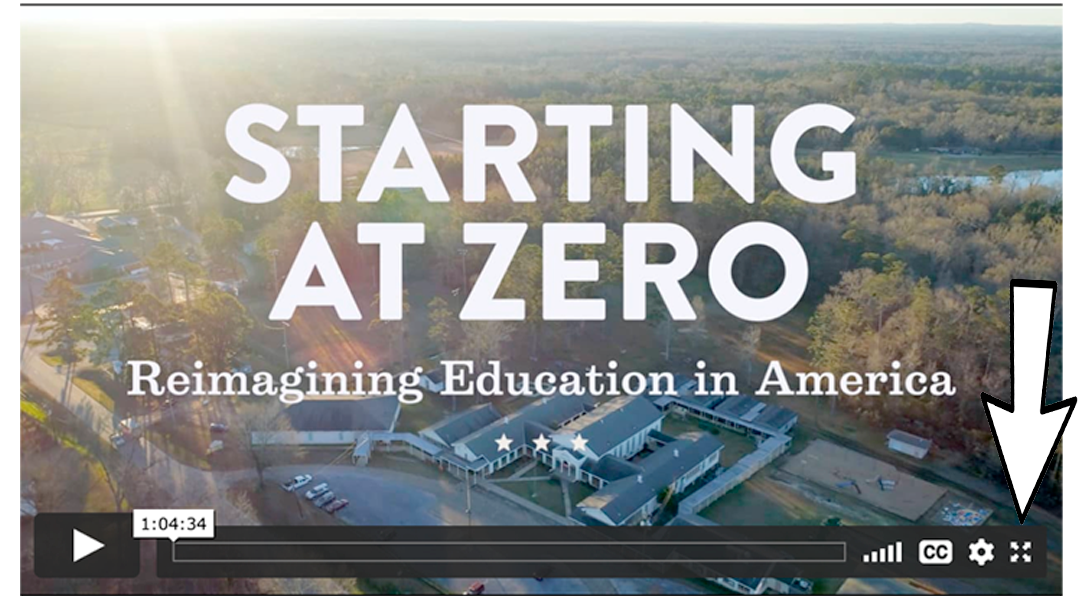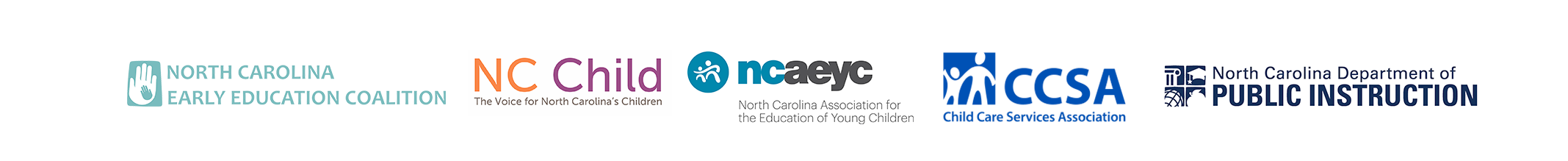The STRONG Accountable Care Community is pleased to offer this exclusive screening of the award-winning documentary Starting at Zero: Reimagining Education in America. It is our hope that it will inspire and motivate you to join your efforts with ours in championing early childhood  development and education in the Appalachian Highlands.
development and education in the Appalachian Highlands.
STRONG, which stands for Striving Toward Resilience & Opportunity for the Next Generation, is a coalition of more than 300+ public, private, and nonprofit organizations throughout Southwest Virginia and Northeast Tennessee that are thinking regionally and acting locally to build a brighter future for children and families in the Appalachian Highlands. STRONG is governed by a 24-member Leadership Council and supported by two backbone organizations: Ballad Health and United Way of Southwest Virginia. To learn more about how you can get involved, visit www.strongacc.org.